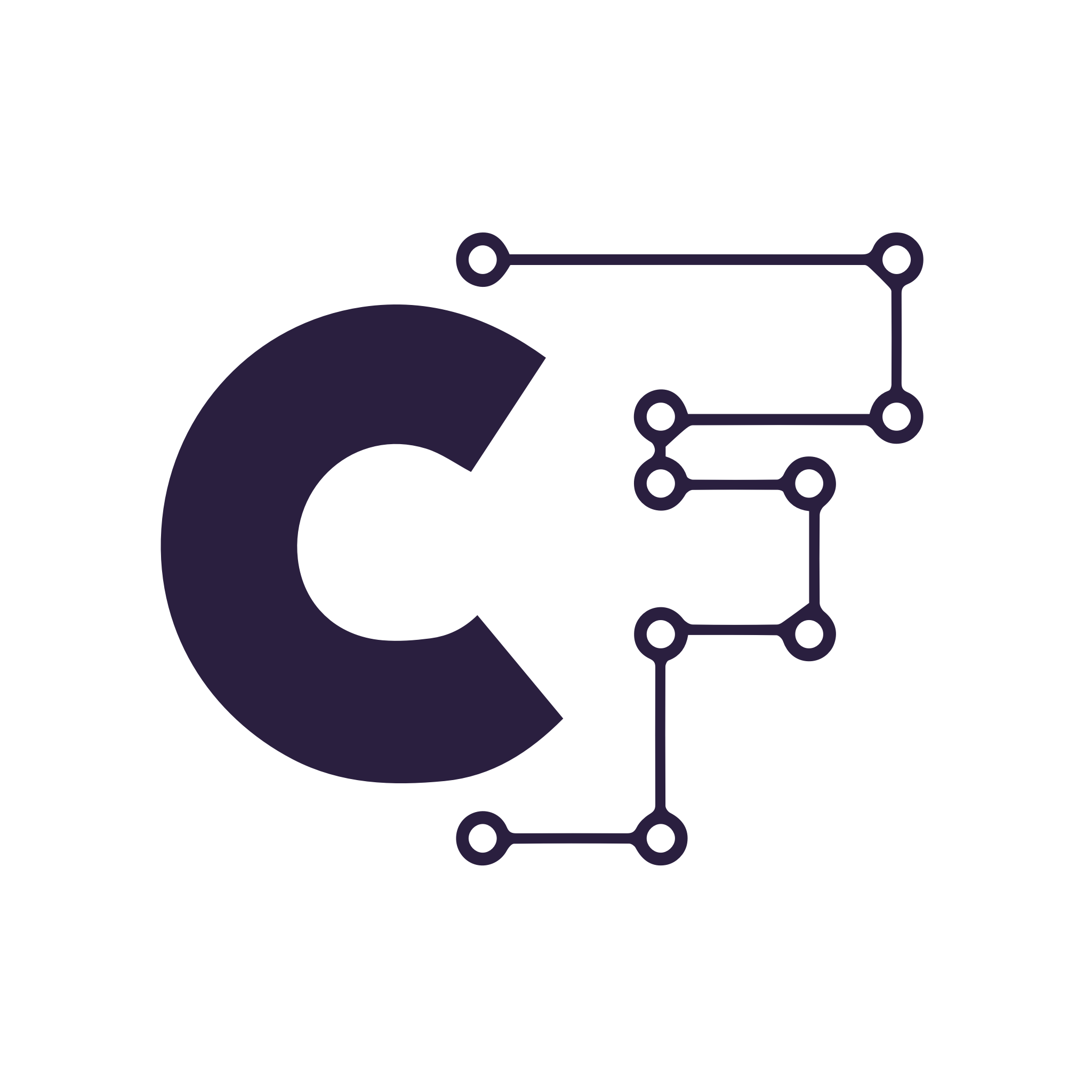In today’s fast-paced digital world, creating stunning visuals quickly and efficiently is more important than ever. Whether you’re a marketer, content creator, small business owner, or influencer, having access to a powerful design tool can make all the difference. Enter Pixelcut AI, an innovative platform that promises to be your “on-demand designer,” revolutionizing the way you create professional graphics.
What is Pixelcut AI?
Pixelcut AI is an AI-powered design tool that simplifies the graphic creation process, allowing users to generate high-quality images with minimal effort. It’s designed to be intuitive and accessible, making professional design available even to those without prior experience.
With Pixelcut AI, you can create social media posts, product images, marketing materials, and more — all optimized for various platforms and audiences.
Key Features of Pixelcut AI
1. AI-Powered Design Assistance
Pixelcut AI leverages advanced artificial intelligence to automate many aspects of graphic design. This includes background removal, design suggestions, layout optimization, and color matching, helping users save time and improve creativity.
2. Easy Background Removal
One of the standout features is the automatic background remover that precisely isolates subjects from photos. This is perfect for e-commerce sellers or anyone needing clean product images without a hassle.
3. Ready-to-Use Templates
The platform offers a variety of customizable templates tailored for social media, advertisements, posters, and more. These templates help users create professional designs quickly without starting from scratch.
4. Multi-Platform Exporting
Pixelcut AI supports exporting your designs in various formats and sizes optimized for different social media platforms like Instagram, Facebook, TikTok, and Pinterest, ensuring your content looks perfect everywhere.
5. User-Friendly Interface
Designed with simplicity in mind, the user interface is clean, intuitive, and accessible to beginners while still offering powerful tools for advanced users.
How Does Pixelcut AI Work?
- Upload Your Image: Start by uploading a photo or selecting a template.
- Apply AI Tools: Use AI features like background removal, auto-enhance, or style suggestions.
- Customize Your Design: Add text, logos, stickers, and adjust colors and fonts easily.
- Export and Share: Save your design in the desired format and share it directly on social platforms or download it for later use.
Benefits of Using Pixelcut AI
- Time-Saving: Automations drastically reduce the time spent on complex edits.
- Cost-Effective: No need to hire professional designers for routine tasks.
- Versatile: Suitable for a wide range of users, from entrepreneurs to social media managers.
- Consistent Quality: AI ensures high-quality, polished results every time.
- Accessibility: Cloud-based platform means you can design anytime, anywhere.
Pixelcut AI Pricing and Plans
Pixelcut AI offers a variety of plans tailored to different needs, including free trials for new users to explore the platform’s capabilities. Their subscription plans typically include:
- Free Plan: Basic features with limited exports and templates.
- Pro Plan: Access to premium templates, unlimited exports, and advanced AI tools.
- Business Plan: Designed for teams with collaboration features and priority support.
For the most up-to-date pricing details, visit the official Pixelcut AI website.
User Experience and Reviews
Users consistently praise Pixelcut AI for its ease of use and powerful automation features. Many highlight how the background removal tool alone has transformed their product photography workflow. The platform’s design flexibility and professional templates also receive high marks for enabling quick, high-impact content creation.
While some users mention a slight learning curve with advanced features, the overall consensus is that Pixelcut AI delivers excellent value and performance for both beginners and experienced designers.
Conclusion: Is Pixelcut AI Worth It?
If you’re looking for a fast, efficient, and user-friendly design tool, Pixelcut AI is a compelling choice. Its AI-driven features streamline the creative process and help you produce professional-quality visuals without the need for extensive design skills or software expertise.
By offering a robust set of tools combined with simplicity and affordability, Pixelcut AI truly lives up to its tagline as “Your on-demand designer, ready at your fingertips.” Whether you’re crafting social media posts, marketing materials, or product images, Pixelcut AI can help elevate your visual content and save you precious time.
Ready to try it yourself? Explore Pixelcut AI today at https://pixelcut.ai/ and experience the future of design.
Leave a comment
Your email address will not be published. Required fields are marked *